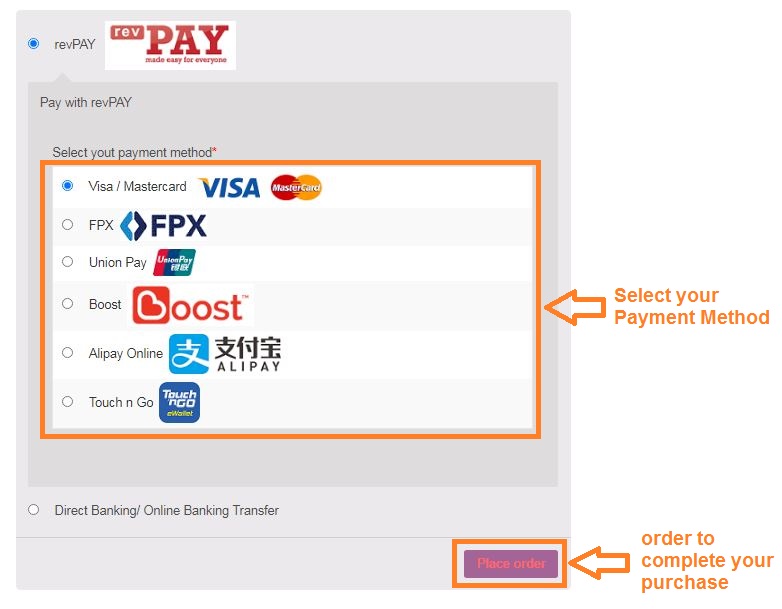How to Place Orders from the Office Furnitures Malaysia Shopping Website:
1. Visit the product detail page for an item you wish to buy.
2. Tap Add to Cart. (After Select Color & Option)
3. When you’ve finished adding items to your cart, tap the Shopping Cart icon.
4. If you need to edit the items in your Cart, tap View Cart.
5. Tap Proceed to checkout and follow the on-screen instructions.
6. Review your order information and Select your Payment Method as below:
Visa / Mastercard / FPX Online Banking / Boost / Touch n Go / Union Pay / Alipay Online Payment
7. Tap Place your order to complete your purchase.
You’ll see an order confirmation screen when your purchase has been completed.